
The Dos and Don’ts of Password Hygiene
The importance of maintaining good password hygiene cannot be overstated. By taking the time to learn about how to create strong passwords and how often you should change them, you can help protect yourself from hackers, government agencies, and other potential threats who might try to crack your digital safety. Here are some tips on how to keep your passwords safe and secure at all times.
How Long Should Your Passwords Be?
On one hand, shorter passwords are more easily remembered. On the other hand, they’re easier to crack. The best practice is to create a password that’s 10-12 characters long using a mix of numbers, symbols, capital letters, and lowercase letters. This way you have enough characters to make it tough for people trying to crack your code but short enough that you can easily remember them. Another strategy is to use passphrases instead of passwords; a string of three or more unrelated words to form a longer, more difficult to break code. Passphrases are often 15 or more characters, which strengthens them and makes them more secure.

How Often Should You Change Your Passwords?
As a general rule, experts have historically recommended changing your passwords every three to six months, but that advice has shifted in the past few years. Now, most experts will tell you that there’s no reason to change your passwords unless you suspect it’s been compromised, or if you’ve reused your password across multiple websites, as long as you’re using two-factor authentication. While passwords might feel like something you don’t have to worry about all that often, using simple words or phrases over and over again could leave you vulnerable. The same goes for writing them down on sticky notes near your computer or keeping them in an unsecured location.
How Important Is Using Unique Passwords?
It’s important to use a unique password for each account, but it’s even more important to use long passwords that are hard to crack. That said, if you reuse a password across multiple sites, it only takes one of those sites having a data breach to expose all of your accounts using that same password. Long, complex, unique passwords are very challenging to remember, which is why we recommend keeping track of them with a secure password manager. Once you have one set up, you can take some time off from updating passwords as often as you otherwise would have been!

Where Do I Store My Passwords?
A simple option is to keep them in your head. But that’s risky because you run the risk of forgetting them—and then having no way to get back into your account. As an alternative, consider using a password manager like Easeenet, which is basically a program or app that stores all your passwords for you in an encrypted database. Make sure the password manager you select works across all of your devices; it’s very important to create a single source of truth across every device you use. Many people wind up having to reset passwords often due to “password spaghetti”, where they save some sites on their browser (which is notoriously less secure), some on their cell phone, some in a completely offline source.
What Do I Use To Remember My Passwords?
You should have a password manager that can generate secure passwords for you and keep track of all your other logins. A password manager will also allow you to have a single record of truth, and maintain unique passwords across your various sites. If a breach is detected at one site, it may mean your credentials have been stolen from multiple sites, if you’re using similar login information everywhere. Easeenet works on any platform (Mac, Windows, Android), stores important documents and critical life details, and synchronizes my data automatically to all my devices and offers two-factor authentication.
Which Tool Is Best For Me?
The biggest things to think about when selecting your password manager are: What devices are supported, what browsers are supported, how easy is it to use, and what happens to my information if something happens to me? There are a number of good-quality password managers out there, including LastPass, Dashlane, and Easeenet, but Easeenet is the only option purpose-built to organize and protect all of your critical life information, including important documents and life details people often forget to memorialize, and allow you to select who gets access and when if anything happens to you. While Easeenet isn’t the cheapest of the password managers, it’s the most comprehensive tool on the market to ensure that your family isn’t locked out of your legacy when life takes an unexpected turn.





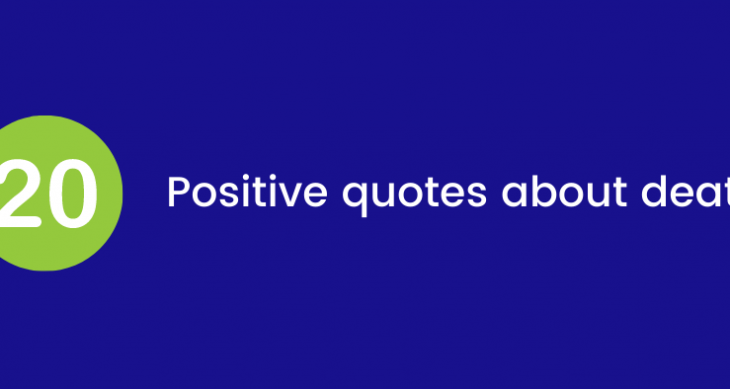



One thought on “The Dos and Don’ts of Password Hygiene”
Comments are closed.