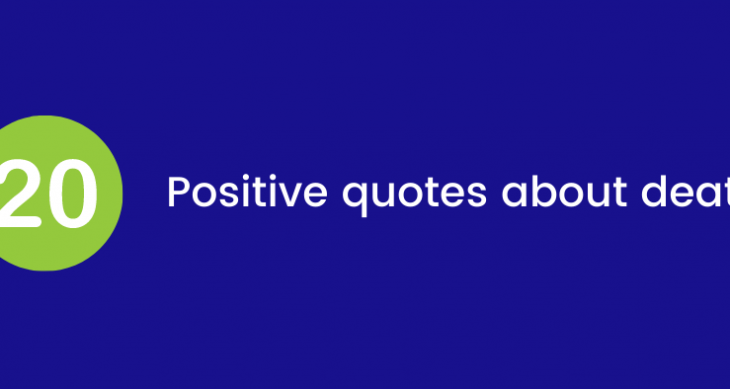- Posted on
- Comments 0
Car Thieves Using Apple Airtags to Track Your Car?
Are you being tracked when you go out? Car thieves are using high-tech Apple Airtags to track your car, so that they can easily steal it later on. Here’s how you can protect yourself from this dangerous new nationwide trend, and make sure that you’re not the next victim of this terrifying trend.
What is an AirTag?
AirTags are small radio frequency identification (RFID) devices that can be attached to just about anything, including a car key fob or a rental vehicle. These tags transmit information like its location and other data via short-range radio signals in order to make things more convenient for consumers. The AirTag technology was developed by New York-based company AiRis. Since these AirTags use embedded RFID tag rather than sending wireless communications directly to cellular towers, they don’t require any battery power source—meaning any nearby iPhone would do all of the tracking work itself.

How car thieves use AirTags to track your car
AirTags are not usually placed on cars, criminals have realized they can use the GPS and locating capabilities for more malicious purposes. How does it work? Let’s say you park your car at the mall to shop, and a thief decides they want to steal your car. They can place an AirTag in the wheel well (where it’s likely to be recognized by a nearby iPhone at some point) and then just wait. If you have an AirTag on your car, anytime that car is close to any iPhone, the owner of the AirTag will know where it is. When you arrive home and park your car, the thief is able to leverage the location information to come and steal your car overnight while you’re sleeping.
How can I protect myself from being tracked by an AirTag?
If you own an iPhone, and an AirTag is traveling with you for more than a few minutes, you will get a notification on your phone, letting you know that an unknown AirTag (or “unknown device”) is traveling with you. If you’re an iPhone user, you can click on the notification and get an option to have the AirTag emit a sound, so you can locate the AirTag.
If you’re an Android user, you’ll want to install this app that will alert you if an AirTag is traveling with you. Keep in mind it is NOT automatically refreshed, so particularly if you go out shopping and park your car (for example, at Target or the mall) you’ll want to launch the app afterwards.
Apple says that the AirTag will emit an audible sound after a certain number of hours away from its owner’s iPhone, however this doesn’t occur typically until at least eight (!!) hours later, and some reports have said it can be disabled altogether.

Real-life terrifying examples
Unfortunately, this is not an isolated case of one person finding an AirTag on their car. A Detroit man found an AirTag on his new Dodge Charger in early December, only two days after he bought his car. Overlooked Ventures‘s cofounder Brandon Brooks reported on December 20 that his friend’s daughter found one on her car after shopping at Target. A Maryland woman reported finding one on her car after a trip to a bar. And in Canada, at least five car thefts have been linked to malicious AirTags. Unfortunately, domestic violence victims have also been targets of AirTag tracking.

What to do if you find a malicious AirTag
If you become the victim of malicious AirTag tracking, your reasonable first reaction is to want to get rid of the AirTag immediately once you locate it. However, this won’t stop the thief from future unwanted AirTag tracking. Instead, follow these instructions from Apple Support on how to get the information about the AirTag, and provide that information to your local police department.
Easeenet’s goal is to keep you safe online, so while we can’t fully protect you from malicious AirTags, we can save you from “forgot password” and make sure your family isn’t locked out of your online life if anything happens. Get started with a free account today!