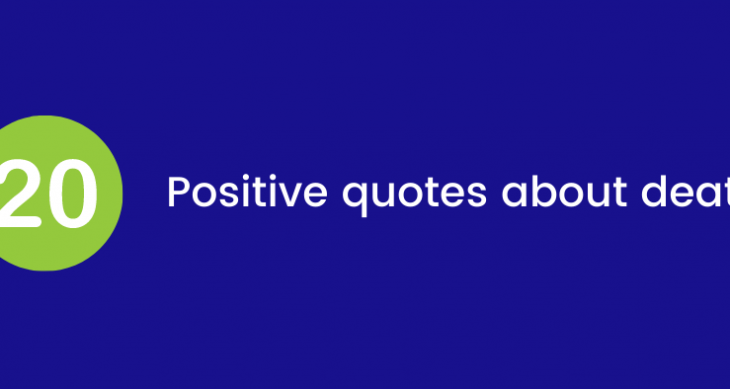- Posted on
- Comments 0
Why you shouldn’t use Google Chrome Pass
By Rachel Sommer . May 10, 2021
Chrome Pass is a password manager built into the Google Chrome web browser. Despite its convenience, it can lead to many security risks.

Security risks with Google Chrome Pass
The internal password storage of Chrome is insecure, and there’s now even an application that lets you export somebody’s whole password collection with just a few mouse clicks. This is a hacker’s dream, as you just need a minute of unchecked access to his victim’s machine. So, if such an “official” tool can do it with a few clicks, other shadier tools can do it without any user interaction.
Additionally, one of the biggest issues with Chrome Pass is that it doesn’t require a master password.
This is a MAJOR security problem.
Any good password management software requires you to log in with a separate master password and logs out of your account after a specified period of time (usually an hour).
Remember, Google is not a security company, they are a for-profit company. Your data is their product.
Remember, Google is not a security company, they’re a for-profit company and your data is their product. At the end of the day, Google is indebted to its shareholders and they are in the business of using your data to sell ads. While it’s highly unlikely that Google will actually use your password data, it’s just better to avoid putting all your sensitive data in one unsecured place.

Using Google Chrome’s password manager is convenient for you, sure. but it’s also convenient for anybody else who wants to access your data.
So How do you Protect Yourself?
The solution is to use strong, unique passwords for all of your online accounts. But who can remember hundreds or even dozens of unique passwords? That’s where a password manager comes in. With a secure password manager, like Easeenet, you only need to remember one password, that is the manager’s master password, which unlocks your secure digital vault. Easeenet will remember all of your stored unique passwords and can randomly generate strong passwords, with the Easeenet browser extension, you can log into your saved websites with the click of a button.
Why You Need a Password Manager
Sorry to tell you but the notes app on your phone is not a password manager. If you are one of the 65% of people who re-use passwords across multiple sites then you are unknowingly putting your accounts at risk. Just one breach at one website means your email and password are already exposed. Attackers will try to use that email and password to log into as many sites as they can.
Peace of mind with Easeenet
Easeenet wants to keep you safe online. We use AES-256 encryption. providing the highest level of security and encryption. All passwords are signed using a message authentication code (MAC) so that their underlying value can not be modified once encrypted. With Easeenet, your Passwords and documents are encrypted even in storage, our site has an Extended Validation SSL certificate to guarantee security, with a $1.75M warranty, and two-factor authentication to verify your identity.
All passwords are encrypted and decrypted locally and can only be accessed using your Master password. Not even Easeenet has access to decrypt stored passwords.
Easeenet also acts as your comprehensive Digital Estate Planning tool for your next of kin. We take care of everything from A-Z in regards to your digital footprint. Under our secure servers, You can manage the entirety of your digital data, assign multiple Legacy Contacts, add notes, bookmark webpages, upload documents and media and we even have a google search bar so you can make us your homepage for easy access!
Activate your 30 day trial and start securely storing your passwords today!