
3 Tips on How to Digitize & Organize Photos and Record Memories
Many of us have some physical photos, along with an ever-increasing number of digital photos. Most of us also have a social media presence, and may want to store memories and stories to pass on to our loved ones. Here are three simple tips on how to organize photos and record memories.
NOTE: we have made some suggestions here on tools to use, however we are NOT receiving any affiliate payments from any of the tools recommended.

Digitizing & Organizing Photos
If you have a blend of physical and digital photos, or just want to digitize your (or your family’s) physical photos, you’ll first need to decide on whether or not you’re willing to DIY (do it yourself) or if you’d prefer to save time and have someone else scan your photos. If you’re going to do it yourself, you’ll want a scanner with a good quality resolution. We like Epson’s Perfection scanner. The other option is to scan them from your phone using an app, like Google PhotoScan (available for both iOS and Android). PhotoScan has good reviews, but will get tedious quickly if you’re scanning each photo individually yourself. If you don’t want to take the task on yourself, there are a number of sites offering to scan photos for you and even retouch them. From what we could find, pricing is generally upwards of $0.30 per image, unless you can find a deal. Scanmyphotos.com seemed to have a good reputation, you can bundle your photos by year for an extra cost, and they offered a bunch of discounts on their site, but you’re probably looking at a total cost of over $300. If you have fewer photos to scan, Costco might be a less expensive option, starting at around $25 for 62 photos and then 0.32 per photo thereafter. Keep in mind you’ll need to store the photos somewhere once they’re digitized, whether you use Easeenet.com for that, or Google Drive, iCloud, Dropbox, or another option specific to photo storage, like Shutterfly or FOREVER Storage.
While not free, FOREVER focuses on providing a permanent digital home that will last for generations, and they guarantee that your photos and videos will last at least your lifetime, plus 100 years, for a one-time payment amount that depends on how much storage you need. FOREVER continually updates your file formats when necessary, so they’re never obsolete, at no additional charge. You can try out FOREVER by signing up for a free 2GB Welcome account (select the blue Preserve & Organize menu at the top of the screen, and scroll down to the Get Started Today section to find the green “Sign Up Free” button).
Once your photos are digitized, you can organize them using photo organization software. We like Magix Photo Manager Deluxe, since it makes it easy to organize photos, including keywords and facial recognition to tell who’s in what picture.

Recording Memories
In today’s world, there are a variety of ways to capture memories and stories to preserve them, so you really have to decide if you want audio, written, or video as a first step. If your preference is audio, here are some options for you. If you prefer to write out your memories and stories, you can use the built-in journaling feature in Easeenet.com, or try Storyworth. If you’re a fan of video and aren’t bashful about being in front of the camera, here are four options to consider.
Preserving Social Media
While it’s super important to designate a digital executor for your digital estate, as well as use tools like Facebook’s Legacy Contact, you may also want to download copies of your social media profiles to ensure that your loved ones have access to everything you want them to. Facebook allows you to download your Facebook profile, and so does Instagram. For Twitter, you can also download an archive of all of your tweets. iCloud is certainly more difficult, as you either have to log in and select files one by one to back up, download iCloud Control Panel, or use a third party software to extract the files you want.
Regardless of how you do it, make sure that you have protected your treasured memories, and ensured that your loved ones can get access to what they need by leveraging Easeenet.com or another digital estate tool.






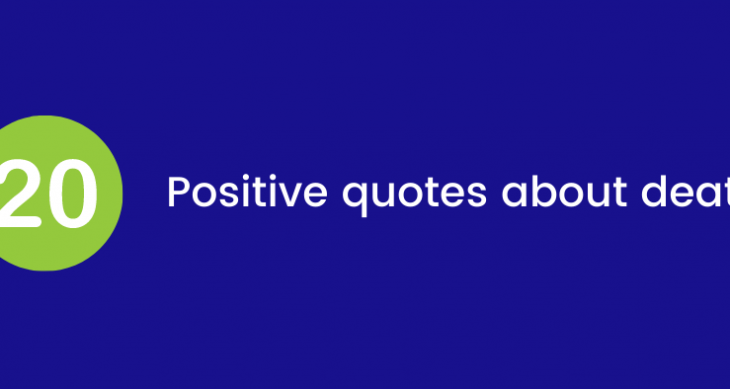


One thought on “3 Tips on How to Digitize & Organize Photos and Record Memories”
Comments are closed.