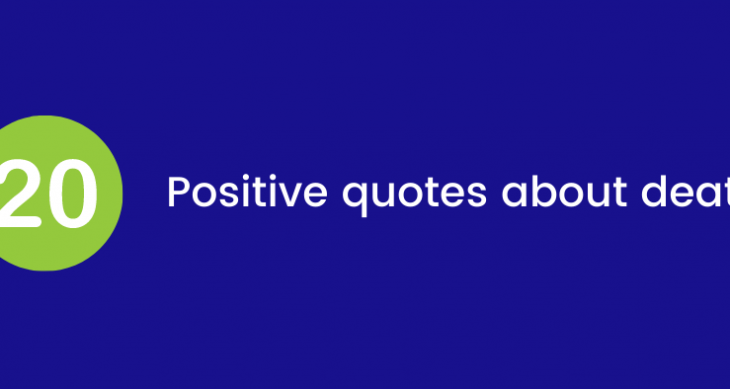- Posted on
- Comments 0
How to remove your information from Spokeo
By Rachel Sommer . May 31, 2021
The internet knows you better than your neighbor. Prevent identity theft and protect your privacy by erasing yourself from data aggregator sites like Spokeo.

Type your name into any people finder site and odds are you’ll find a page listing your full name, date of birth, names of family members, current address, and phone number- pretty scary huh? It can certainly be jarring to see just how much information is out there about you, nonetheless to see it compiled on one page! For whatever reason you may wish to remove your listings on Spokeo, here is how to do that step by step.
- Search for your listing on spokeo.com.
- Find your listing and click on it to see your profile.
- Copy the URL of your profile.
- Go to their opt-out website, spokeo.com/optout. Paste the URL of your listing, enter an email, and complete the CAPTCHA.
- Click the verification link sent to your email.
- You will be redirected to a final confirmation page.
- Success! You have deleted your Spokeo listing!
Othering things to note
Spokeo collects data associated with your information from different sources on the net, then compiles them into, “listings,” on their website. Deleting your Spokeo listings does not delete the original sources. You may have multiple listings on Spokeo, it is important to delete them individually. Additionally, new information is always being collected, so it is good practice to check Spokeo regularly for additional listings that may pop up.
Stay up to day with the latest news in tech by joining our newsletter!