
Techy Tips: How to permanently delete a Crunchyroll account when someone dies
By Rachel Sommer . March 5, 2021

Crunchyroll is a streaming service for various media including anime, manga, auto racing, music, drama, and more. If you are an anime lover chances are you have a Crunchyroll account.
Whether you are taking a digital detox or deleting an account after a loved one has passed on, here are the steps to deleting your Crunchyroll account.
How to cancel a premium Crunchyroll membership
1. Open a web browser and navigate to crunchyroll.com.
2. Log in to you or your loved one’s account.
3. Click on the profile tab in the top right corner of the homepage.
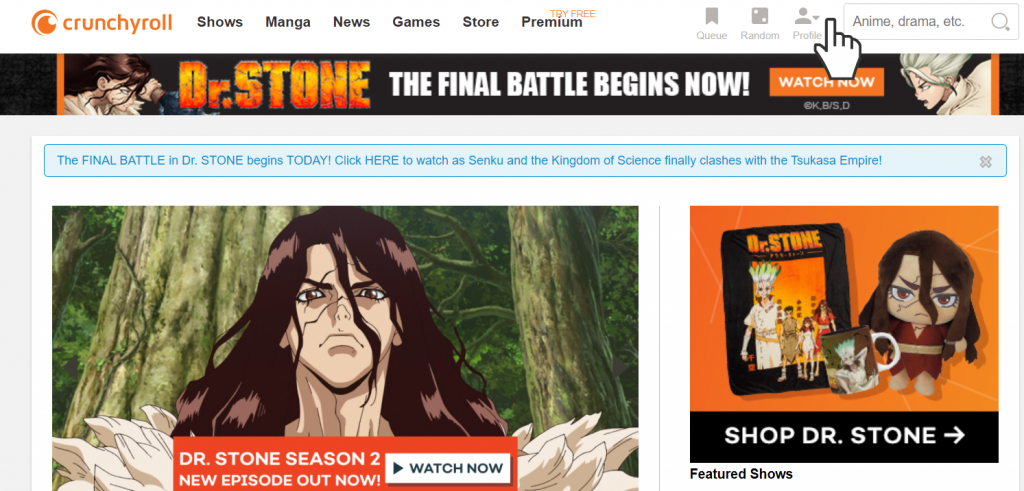
4. Select Settings from the drop-down menu.
5. Navigate to the account settings section, click on Premium Membership Status.
6. Click the Cancel Membership button underneath your premium membership details.
7. After clicking cancel membership, a pop-up will appear asking you to confirm cancellation. Click OK and you are done!
How to cancel a free Crunchyroll membership
1. On a web browser, log in to your Crunchyroll account.
2. Go to crunchyroll.com/nuke.
3. A survey will appear asking why you’re deleting your membership. Below that is a text bar where you will need to enter your password and a button that says “Deactivate Now.” Click it.
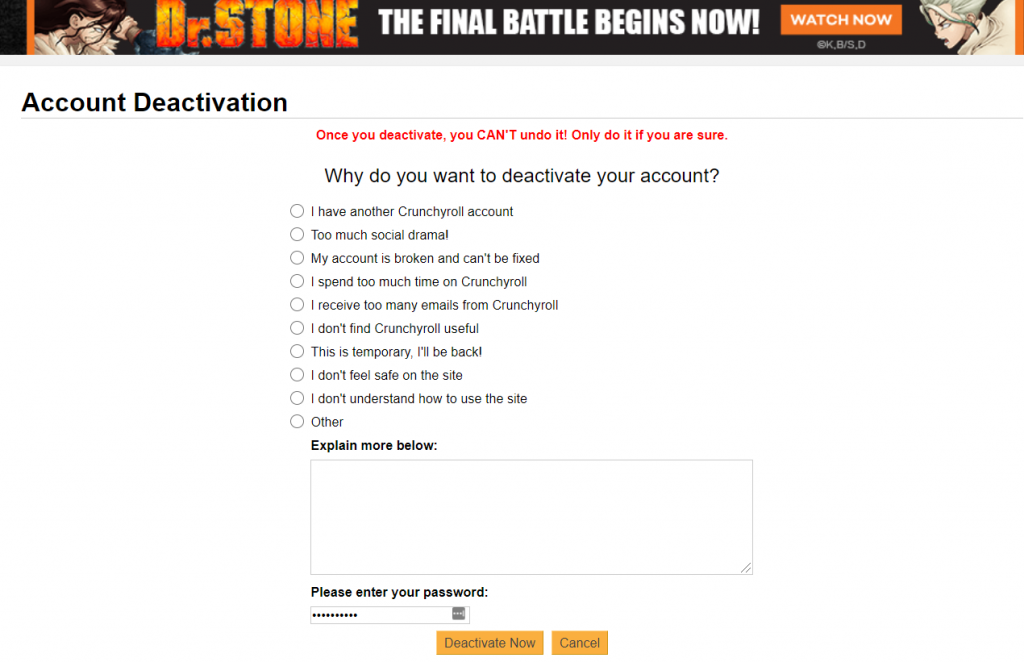
4. A pop up will appear asking whether you want to permanently delete your account. Click OK. Then you’ve nuked your account from the web!
How to Delete a Crunchyroll Account for Someone Who Died
If you are in charge of someone’s digital estate, you may be in the position of deleting and managing their accounts after they pass. If that’s the case, deleting their accounts from the Internet is important. If you don’t do it, hackers and scammers might be able to get their information. Even for the deceased, identity theft is a major issue and Easeenet provides the steps to mitigate risk and improve digital security for you and your next of kin.

Hopefully your loved one was using a digital estate manager, like Easeenet, so you have all of their login credentials stored. If not, don’t lose hope, you may still be able to take care of all of their accounts.
Contact customer support
There’s no easy way to delete a Crunchyroll (or other online account) without your loved one’s login information. If you don’t have any access to the necessary login information, you’ll need to contact the support team.
When you contact customer support, someone at Crunchyroll will have to delete their account for you. So you’ll need to reach out to the support team. Try to include as much information as you can when you reach out.
Erasing Your Digital History
You may be wondering, “Why is it important to manage my digital trail?” If you have a lot of online accounts, it takes time to clean up your online foot print but once you do, you’ll be much safer from hackers and potential identity theft. You may think you don’t need to worry about ‘fun’ sites like Crunchyroll, but hackers are on the lookout for the sneakiest way to get your information when you let down your guard!
Taking the time to delete your account, or that of a loved one is worth the hassle.
Tired of playing catch up with all of these online accounts? Get organized and make your digital life easy to see with easeenet.com. Your next of kin will thank you for organizing your digital estate!






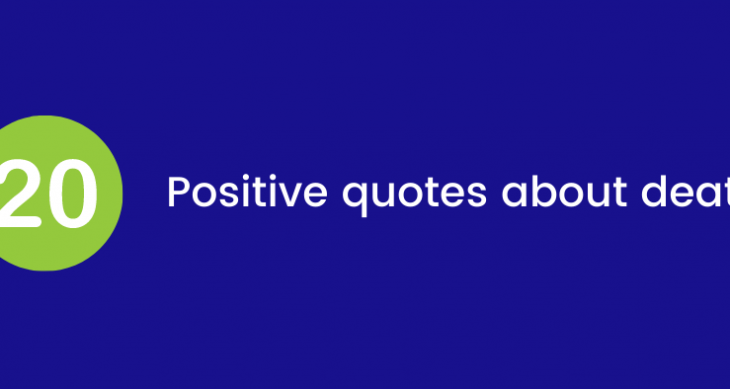


One thought on “Techy Tips: How to permanently delete a Crunchyroll account when someone dies”