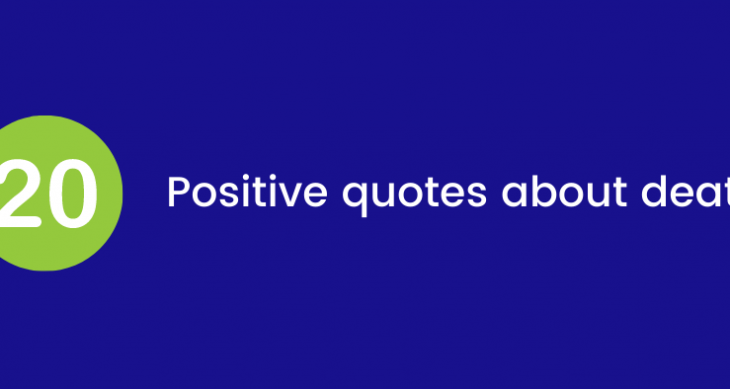- Posted on
- Comments 0
Techy Tips: 7 ways to spot a phishing email
By Rachel Sommer . April 26, 2021
We all know junk emails can be annoying but they can also be dangerous, find out the difference between spam and phishing emails and how to prevent falling victim to these scams.

Spam vs Phishing
So what is Phishing? Whereas spam is simply unwanted mail, phishing is expressly designed to actually cause harm to a company or individual by obtaining sensitive information. It often takes the form of a seemingly legitimate-looking message from a trusted sender.
There tends to be an increase in these types of emails around tax season, so it is in your best interest that you be extra careful about how you access your accounts during this time.
7 ways to spot a phishing email
1. Emails Demanding Urgent Action
Most scam emails are designed to make you panic. This may be the most common tactic used by scammers as it is very effective. The email may claim that your account has been compromised and the only way to verify it is to enter your login details or that your account will be closed if you do not act immediately. It’s easy to worry or stressed when you receive this kind of message. Ensure that you take the time to really think about whether an email is asking something reasonable of you.
Keep an eye out for emails requesting you to confirm personal information that you would never usually provide, such as banking details or your Social Security number. If you’re unsure, contact the company through their official website or customer service phone number. Do not reply or click any links and if you think there’s a possibility that the email is genuine, you should contact the organization directly – do not use any communication method provided in the email. Finally, NEVER EVER give out a two-factor authentication code from a website to ANYONE, even if they say they’re with that company.

2. Unusual email addresses
Inconsistencies in email addresses, links & domain names are a dead giveaway. Look closely at the sender of emails, and any typos in an email, as they can be indicators of phishing schemes. Legitament companies have their own domain emails. Don’t just check the name of the person sending you the email, make sure to also check their email address by hovering your mouse over (or clicking) the ‘from’ address. Make sure there are no additional numbers or letters to the address.
As an example, Check out the difference between these two email addresses: david@wellsfargo.com and david@w3llsfargo.com
3. Check the logo
Also, be sure to study the logo, almost every email sent out by a legitimate company will have their logo on it somewhere and at a cursory glance the scammers’ version may look the same but there’s usually a way to spot the difference.
4. Too Good to Be True Emails
Many great promotions and sales wind up in your inbox but as the old adage says, if something seems too be good to be true, it probably is. Beware of emails claiming there will be a reward of some kind when the recipient clicks on a link or opens an attachment. If the sender of the email is unfamiliar or you did not initiate the contact, then this is probably a phishing email, especially if it is directed as a “Limited time offer” and lots of emphatic language is used to illustrate a time-sensitive offer.
5. Bad Grammar & Spelling Mistakes
Bad grammar is possibly the easiest way to recognize a scammy email. An email from a legitimate organization should be well written and professional. Fun fact – Using bad grammar is actually a strategic tactic utilized by hackers. They prey on the uneducated believing them to be easier targets.
6. The entire email links to a website
Sometimes phishing emails are coded entirely as a hyperlink. Therefore, clicking accidentally or deliberately anywhere in the email will open a fake web page, or automatically download spam onto your computer. You can decipher if the entire email is one hyperlink by hovering over the images, if your cursor turns into a hand over the entire content of the email and not just over the buttons then that means the entire image is a hyperlink and it is possible that it is phishing. This is not a foolproof method of determining fraud but should be used in addition to the other tips in this article.
7. Emails with Suspicious Attachments
Unexpected emails with attachments should always be treated suspiciously – especially if they have an unfamiliar extension or one commonly associated with malware (.zip, .exe, .scr, etc.). Typically, authentic institutions don’t randomly send you emails with attachments but instead direct you to download documents or files on their own website. When in doubt, contact the company directly using contact information obtained from a letter or their actual website.
How you can keep your account safe
When in doubt, throw it out: Links in emails, social media posts, and online advertising are often how cybercriminals try to steal your personal information. Even if you know the source, if something looks suspicious, delete it and report it as spam or phishing. Additionally, never respond to spam messages because, through this, the spammer will know that the email address is active and thus, it increases the chance of your email being constantly targeted by the spammer.
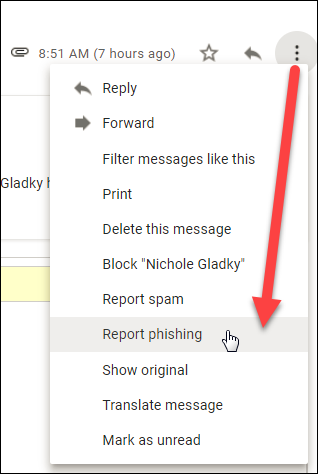
Only download apps from Google Play or the Apple App Store.
Always navigate directly to the app or websites to access your account and download any forms directly from the official website.
- If you’re concerned about your account’s security, you can:
- Manually check for and remove any devices you don’t recognize from your mobile app: Account > Settings > Your Devices
- Reset your password to a strong and unique password that you’ll only use for that specific account
- Enable Two Factor Authentication on your account: Account > Settings > Two-Factor Authentication
Most email providers are generally pretty good about automatically sorting suspicious emails into the spam folder. However, you can take an extra step by installing a trusted antivirus software program.
Easeenet Keeps you Safe
Easeenet helps protect you online and will never autofill your login credentials to a website, not in your saved Passwords Vault. So even if you click on an email and the website turns out to be spam, Easeenet detects this and keeps you safe!
Learn more today by starting your free 14 day trial!